top of page

Experience Elevated Events with Steel Impressions Entertainment
Welcome to your very own event portal. From here you can login in to your personalized event planning portal to begin selecting music, listening to music, and completing your online event planner. Please click on the "Client Logon" button located above. You will need your assigned Username and Password that was sent to you via email by our administrator.
Please check out our detailed instructions for navigating your event portal below.
Thank you again for choosing Steel Impressions, we CAN'T WAIT to be a part of your special day!!!

Step 1: click on the "Login" button above located on this page. Next, enter your provided username and password.
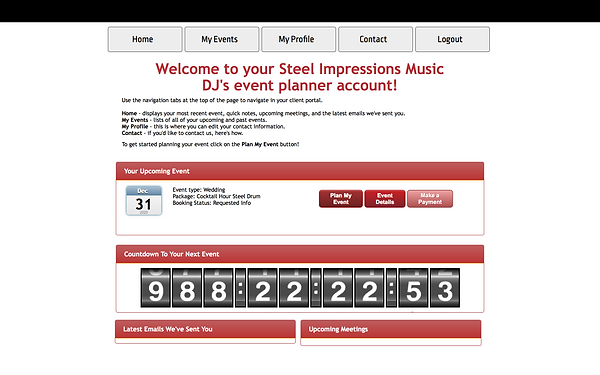
Step 2: This is your Home page

Step 3: Click on the "Plan My Event" button



Step 4: Begin to search music by clicking the "Add Requests" Button.
Step 5: You can search music alphabetically by Artist, Song, and Top Hits. You can also listen to a selection before you add it to your lists by selecting the Preview Icon seen below.


Step 6: If a selection is not listed, you can ADD YOUR OWN. Leave special comments for any dedications, etc.

Step 7: Fill out your Must Play List as thoroughly as possible.

Step 8: There are two tabs to the right hand side labeled "request" and "special songs". In the requests column, you can build your Must Play Lists. In the Special Song column, you can add songs like your ceremony music and reception introduction and dance music. You must be clicked on one of those columns in order to assign music to the correct category.

bottom of page